As soon as you have received your work- and residence permit (still staying in your country), Work Advice applies for your tax card. Within approx. 14 days, your employer gets your CPR (Civil Registration Number) before you even arrive.
What is a CPR number?
Everyone who lives in Denmark is required to a CPR number. You will need it to open a bank account, access your health insurance, pay tax, receive salary etc.
Approx. within 5 days after your arrival to Denmark, you must go to the local authority (Borgerservice), and register your Danish address. DO NOT ORDER A CPR-NUMBER, as you already have one.
To register at the local authority (Borgerservice), you need to bring the following:
*All documents must be in English,German or a Scandinavian language.
You will receive a plastic residence card within 4 weeks after your registration at the local authority. If you did not receive your cards by mail within the specified time, please INFORM US ABOUT IT.
You can also download an application on your phone called “Sundhedskortet” where you can add your card, so you always have the card stored as an online card on your phone.To get the app you must have a smartphone and download it from the Danish App Store or Google Play. Refer to the following links:
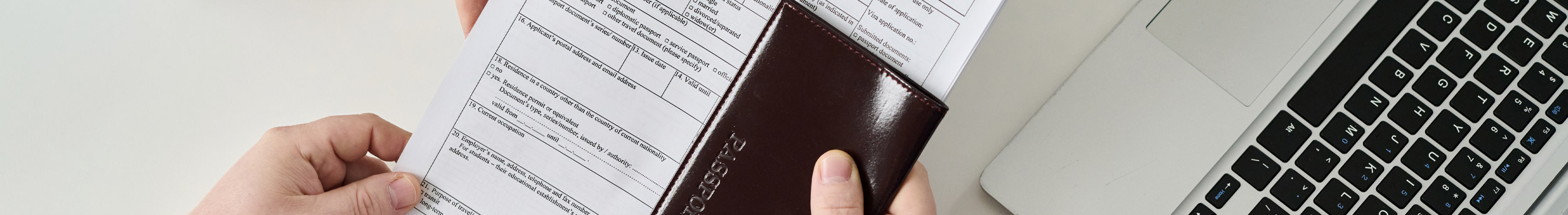

What is MITID?
The Danish national e-ID, MitID, is every resident’s personal key to digital services in Denmark, including self-service solutions provided by the public sector.The digital ID works as a key from an app on your phone.
In Denmark, your contact with the public authorities and many private companies starts on the internet. In many areas, you are obliged to use digital self-service.
In order to access digital self-services, you need MitID which is your personal digital ID for login and digital signature. It allows citizens to access their public services 24 hours a day.
You need MitID, for example, when you:
Order MitID at the local authority (Borgerservice) as soon as you receive your ‘yellow card’ (you must make an appointment at the local authority again, either with your employer or a manager). To book a time for an appointment at the local Borgerservice you need to enter this website: www.borger.dk, then choose your Kommune and press the button called “Book an Appointment with Citizen Service”
To order MitID, you need to bring the following:
To use MitID download the app on your smartphone:
Apple Store:
Google Play: 
To use MitID you need to choose and remember a username and a password.
DO NOT PROVIDE YOUR MITID LOGIN TO ANYONE
When you start working in Denmark, you must open a Danish bank account to be able to receive your salary. Do this as soon as possible once you have received your CPR number, because it often takes some time for the payroll administrator to put you into the system.
To open a bank account, you need to bring:
Most of the time, your employer takes you to the bank to open a bank account. In case the employer does not do it, PLEASE CONTACT US. The bank card will come to your mailbox after approximately 14 workdays.
Most banks offer their own dedicated application that you can download and use for online banking if that’s your preference. We recommend contacting your bank to inquire about the name of their specific application.
When you have opened your bank account you have to establish a NemKonto. It is a normal account, so you will just choose the bank account that you just made in your bank and make that your NemKonto.
You can establish a NemKonto in one of the following ways:
It is free of charge to assign an account as your NemKonto.
What is a NemKonto?
All citizens registered in Demark are required to have a NemKonto. A NemKonto is a normal bank account that you assign as your NemKonto.
Most Danish citizens occasionally receive payments from the public sector. These payments can be TAX or VAT refunds, child subsidies, pensions, student loans, unemployment benefits, housing support or social welfare payments, HOLIDAY MONEY ect. All payments from public institutions will be transferred directly to this account. Some private enterprises are able to make payments to your NemKonto as well. It can be enterprises such as insurance and pension companies.
Send your account number and reg. number to your employer as soon as you get it, so that he/she will be able to pay your salary.
Another important step is to register at e-Boks: http://www.e-boks.dk/
All important e-mails from the authorities, as well as salary notifications “pay slips” will only be sent to you electronically to your e-Boks.
What is e-Boks?
e-Boks is your online digital mailbox. In e-Boks you can file all your important mail in one secure online place. As well as a lot of other public services in Denmark e-Boks also works through an application for smartphones. The application is called e-Boks and you download as any other application, after you have registered online.
Download the e-Boks app from:
Apple Store:
Or Google Play: